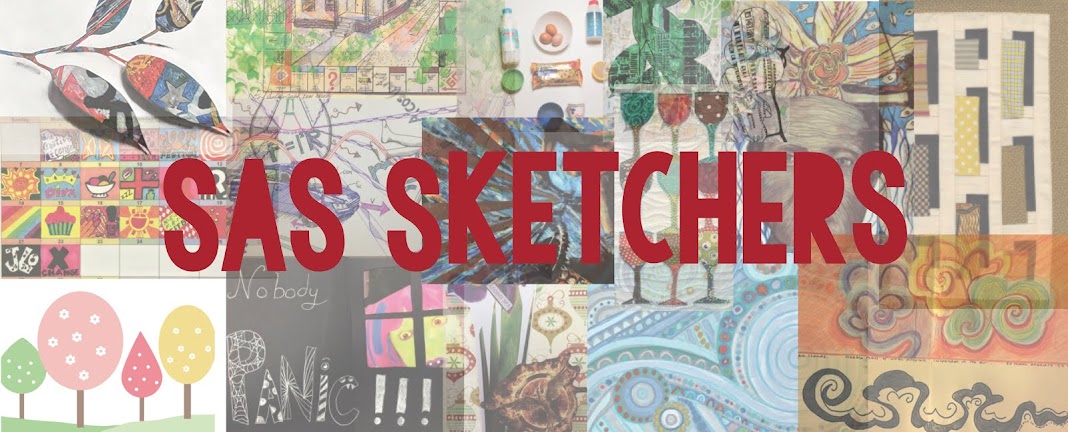Create a new post
Log in to www.blogger.com with your SAS account information.Click the pencil icon next to the SAS Sketchers blog.
Title your post
Example - "Miriam's August Sketch" or "Matt's Art in Becky's book" OR your own very clever or totally boring title.Insert an image
Click the image icon.Click "Choose files" and find your picture.
Click "Add selected".
You can change the image size and add a caption by clicking on the image after it is inserted.
Optional: Write a post
Feel free to type text to accompany your image. Tell us your process, your inspiration, your perspective on the theme, your back story, and/or your techniques and mediums applied. Often hearing how we all interpreted a theme and found our way to our chosen art is the most wonderful part of this exchange.Optional: Label your post
Click on "Labels" on the right side to label your post.- Click on your name. (fiona)
- Click on the name of the person in whose book you did the sketch. (lydiabook)
- Type in any other labels associated with your post. (techniques, medium, theme, etc.)
Note: If it's the first time to use a label, you'll need to type it in. The next time, it will be available to just click on it.
All labels should be separated by commas. For example, if Heather does a watercolor sketch in Becky's book, her labels will look like this:
heather, beckybook, watercolor
Click "Done".